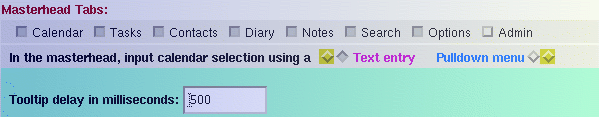|
« Select Header Tabs »
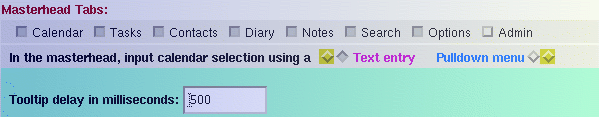
This form lets you do some minimal customization of your calendar.
- Masterhead Tabs: The default calendar display contains
8 tabs: calendar, tasks, contacts, diary, notes, search, options
and admin. Except the calendar and the options
tab, all others can be removed from the display.

The 8 tabs
To remove some tabs, uncheck them in the option form and click on the submit button
to update your selection.
- Calendar Selection Menu: Most calendar views include a calendar selection
dialogue on top of the display. The selection can be either a text entry or a drop
down menu, depends on your system wide configuration and your personal preference.
If calendar listing is disabled at your site by your system administrator,
you won't see this option at all.
There are two radio buttons for each of the two choices. For personal viewing,
they behave exactly the same. I.e., if you check either of the two radio buttons
next to text entry, a text entry will be used
to enter calendars to view; if one of the buttons next
pull down menu is checked, a menu contains
your calendar short list, or the list of all calendars, will be used to select
other calendars.
There are some subtle difference between the pair of radio buttons when someone
else views your calendar. If the yellowish button
next to pull down menu is checked, a drop down
menu will be displayed; if the other button is checked, then the corresponding
setup on his/her calendar overrides yours; in other words, whether to use a
text entry or a pull down menu depends on the preference set on his/her calendar.
- Tooltip Delay: For most calendar views, detailed info about an event
is hidden and will be displayed as a tooltip when the mouse pointer is over the
event title. This option lets you set a delay time in milliseconds before
displaying the popup. The default value is 0, the tooltip is displayed
immediately when the pointer is over the event title.
Last updated: Sun, 1 Sep 2002 19:46:50 CDT
|