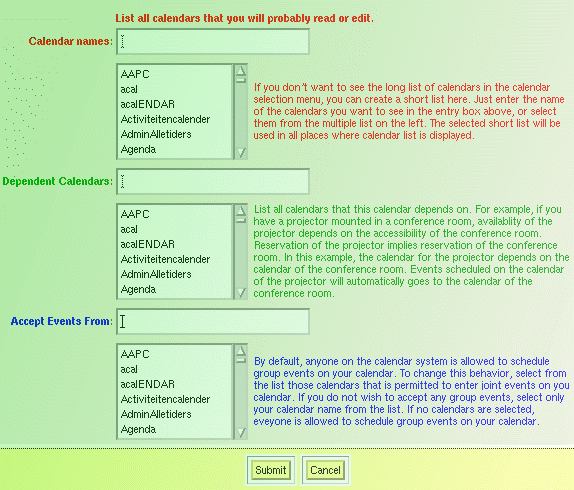|
« Define Special Calendars »
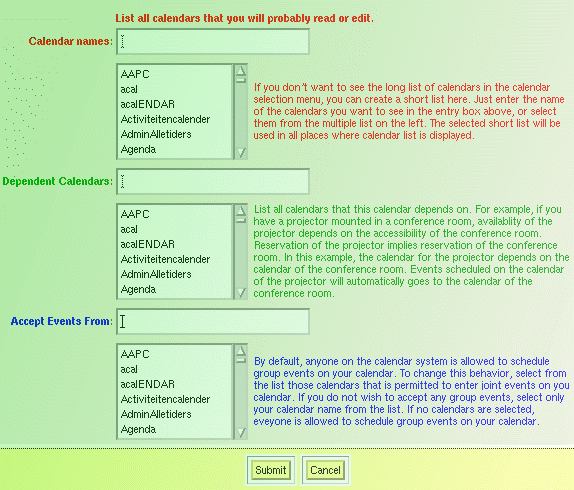
This form lets you create a short list of calendars that you're
interested in, a list calendars that your calendar depends
on, and grant others permission to add group events to your calendar.
- Calendars of interest: This option is relevent only
if there are more than a few dozen calendars on your calendar
server and your calendar administrator has configured WebCal to
list all calendars.
To create a short list of calendars of interest to you, highlight
them from the multiple selection box and click on the submit button to update.
Once set, the short list will be used in all places where calendar list is displayed.
- Dependent Calendars: This experimental feature depends on
your system wide configuration. If your calendar administrator has chosen to
turn it off, you won't see this part of the option form.
If your calendar depends on any other calendars, list them here. This feature
is especially useful in resources reservations. For example, assuming your
organizaion has a fancy projection equipment mounted in one of the conference
rooms. Then the availability of the projection system depends on the availability
of the conference room. In this scenario, we say the projector depends on
the conference room. Reservation of the projector implicitly reserves the conference
room.
If calendar A depends on calendar B, then any event scheduled on
calendar A will be automatically scheduled on calendar B also. Moreover, schedule
conflict checking on calendar A will implictly include events on calendar B.
- Trusted Calendars: This is also an experimental feature that can be turned off
system wide. This option controls who can enter group events on your calendar. By default,
all users on your calendar server can schedule group events on your calendar. This is normally
not a problem in a small organization where everyone knows everyone else. In large
organizations or on an public hosting calendar server, it is a potential a problem.
This option is designed to remedy this problem. Users can select a list of trusted calendars
from whom he/she is willing to accept group events.
To disallow group events, select your calendar as the sole trusted calendar. If you don't
select any names, group events is accepted from all.
Last updated: Sun, 1 Sep 2002 19:46:03 CDT
|